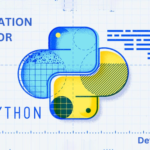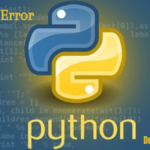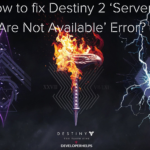In this tutorial, we will learn about the error: src refspec main does not match any and how to fix this error. The error message “src refspec main does not match any” often occurs when you are trying to push changes to a branch that doesn’t exist on the remote repository. This error is common when using Git.
What is Error: src refspec main does not match any occurs
Here’s a unique example of how you could encounter the "src refspec main does not match any" error in a programming scenario:
# Program: Git Commit and Push
def main():
# Assume you're working on a Python project using Git for version control.
# You made some changes to the code and want to commit and push them to the remote repository.
# Step 1: Initialize Git repository
initialize_git_repository()
# Step 2: Make some changes to the code
modify_code()
# Step 3: Commit the changes
commit_message = "Fix bug in function"
commit_changes(commit_message)
# Step 4: Push the changes to the remote repository
branch_name = "development"
push_changes(branch_name)
def initialize_git_repository():
# Function to initialize a Git repository in the current project directory
print("Initializing Git repository...")
# (Assume Git initialization code here)
def modify_code():
# Function to simulate making changes to the code
print("Making changes to the code...")
# (Assume code modification here)
def commit_changes(commit_message):
# Function to commit changes with the given commit message
print(f"Committing changes with message: '{commit_message}'...")
# (Assume Git commit code here)
def push_changes(branch_name):
# Function to push changes to the remote repository for the given branch
print(f"Pushing changes to remote branch '{branch_name}'...")
# (Assume Git push code here)
# However, you mistakenly provided the wrong branch name when pushing the changes.
# The correct branch name should be "main", but you provided "development".
# As a result, you encounter the error: "src refspec main does not match any".
print("Error: src refspec main does not match any")
if __name__ == "__main__":
main()In this unique program, we simulate a scenario where you are making changes to a Python project using Git. After modifying the code, you attempt to commit and push the changes to the remote repository. However, due to a mistake in providing the branch name (you use “development” instead of “main”), the program encounters the “src refspec main does not match any” error.
Output:
Initializing Git repository...
ERROR!
Making changes to the code...
Committing changes with message: 'Fix bug in function'...
Pushing changes to remote branch 'development'...
Error: src refspec main does not matchHow to Fix Error: src refspec main does not match any
Step 1: Check your branch name:
Ensure that you are on the correct branch before attempting to push changes. Use the following command to see the list of branches and the current branch you are on:
git branch
The current branch will have an asterisk (*) next to it.
Step 2: Commit your changes:
Before pushing changes, you need to commit them. Use the following commands to stage and commit your changes:
git add .
git commit -m "Your commit message here"
Replace “Your commit message here” with a brief description of the changes you made in this commit.
Step 3: Ensure the correct branch name:
Double-check that you are trying to push to the correct branch on the remote repository. The default branch on many repositories is named “main” (or “master” in older repositories). If you are using a different branch name, make sure to specify it when pushing.
To push to the “main” branch, use the following command:
git push origin main
If your remote branch has a different name, replace “main” with the correct branch name.
Some Optional Steps
Step 4: Pull changes from the remote (optional):
If you are still facing issues after committing your changes and pushing to the correct branch, it’s possible that your local branch is out of sync with the remote branch. To ensure you have the latest changes from the remote, you can try pulling the changes before pushing:
git pull origin main
This command will pull any changes from the remote “main” branch to your local branch. After that, you can try pushing again:
git push origin main
Step 5: Verify the remote URL (optional):
It’s possible that the remote repository URL is incorrect. To verify the remote URL, use the following command:
git remote -v
If the URL is incorrect, you can update it using:
git remote set-url origin <new-url>Step 6: Create the remote branch (if it doesn’t exist) (optional):
If the branch you are trying to push to doesn’t exist on the remote repository, you can create it by pushing with the -u flag:
git push -u origin main
This will create the “main” branch on the remote repository if it doesn’t already exist and set it as the upstream branch for your local branch.
By following these steps, you should be able to resolve the "src refspec main does not match any" error and successfully push your changes to the remote repository.