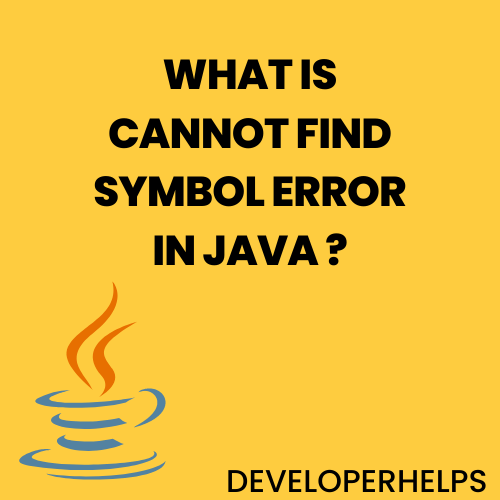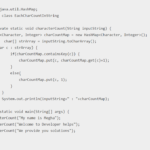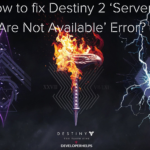In this tutorial, we will learn about what is “Cannot find symbol” error in Java. In Java the “Cannot find symbol” error is a compilation error that occurs when you refer to something (like a variable, class, or method) that hasn’t been declared or is not available in your code. It means that the symbol you’re trying to use isn’t recognized or accessible in that specific part of your code.
Java compilers use symbol tables to store information about identifiers such as classes, interfaces, variables, and methods in your source code. When you use these identifiers in your code, the compiler checks the symbol table for information. If the identifier is not declared or cannot be found in the given scope, the compiler throws a “Cannot find symbol” error.
This error message helps you identify and fix issues with undefined or inaccessible symbols in your Java code during the compilation process.
RELATED POST: How to Throw an Exception in Java?
Main Causes of “Cannot Find Symbol” Error in Java?
- Misspelled or incorrect identifier: If you mistyped the name of a variable, method, or class, the compiler won’t be able to find it. Check for typos and ensure that the symbol is correctly spelled and matches its declaration.
- Scope issues: Variables or methods may only be accessible within their defined scope. If you’re trying to access a symbol outside of its scope (e.g., accessing a local variable outside of its block), the compiler won’t be able to find it.
- Missing import statement: If you’re referencing a class or package that hasn’t been imported, you’ll need to include the appropriate import statement at the top of your Java file.
- Missing class or file: If you’re referencing a class or file that hasn’t been properly included or is missing from your project, the compiler will be unable to find the symbol.
How to Resolve the “Cannot find symbol” Error in Java?
- Double-check the spelling and correctness of the symbol you’re trying to reference.
- Ensure that the symbol is declared and accessible in the current scope.
- If you’re referencing a class or package, import the necessary classes or packages using the import statement.
- Verify that any required class files are included in your project and properly referenced.
Example:
public class CannotFindSymbolExample {
public static void main(String[] args) {
int num = 5;
System.out.println("The number is: " + number); // Error: Cannot find symbol
}
}Output:
CannotFindSymbolExample.java:5: error: cannot find symbol
System.out.println("The number is: " + number);
^
symbol: variable number
location: class CannotFindSymbolExample
1 errorIn this code, the variable num is declared and assigned a value of 5. However, when we try to print the value of the variable “number“, which has not been declared, a “Cannot find symbol” error occurs during compilation.
The error message states that the symbol “variable number” cannot be found in the class CannotFindSymbolExample. This indicates that the variable number is undefined or inaccessible in the current scope.
To fix this error, you need to ensure that you reference the correct variable name or declare the variable if it hasn’t been declared yet.
To Solve “Cannot Find Symbol” Error in Java
To solve the “Cannot find symbol” error in Java, you need to ensure that the symbol you are referencing (such as a variable, class, or method) is declared and accessible in the current scope.
public class SymbolErrorExample {
public static void main(String[] args) {
int num = 5;
int square = calculateSquare(num);
System.out.println("Square: " + square);
}
public static int calculateSquare(int n) {
int square = n * n;
return square;
}
}Output:
Square: 25In this code, the “Cannot find symbol” error is avoided by ensuring that the method calculateSquare is declared and accessible within the current scope. The code successfully calculates the square of the num variable and prints the result.
By declaring and defining the necessary symbols (variables, methods, etc.) in your code and ensuring their accessibility, you can prevent the “Cannot find symbol” error in Java.