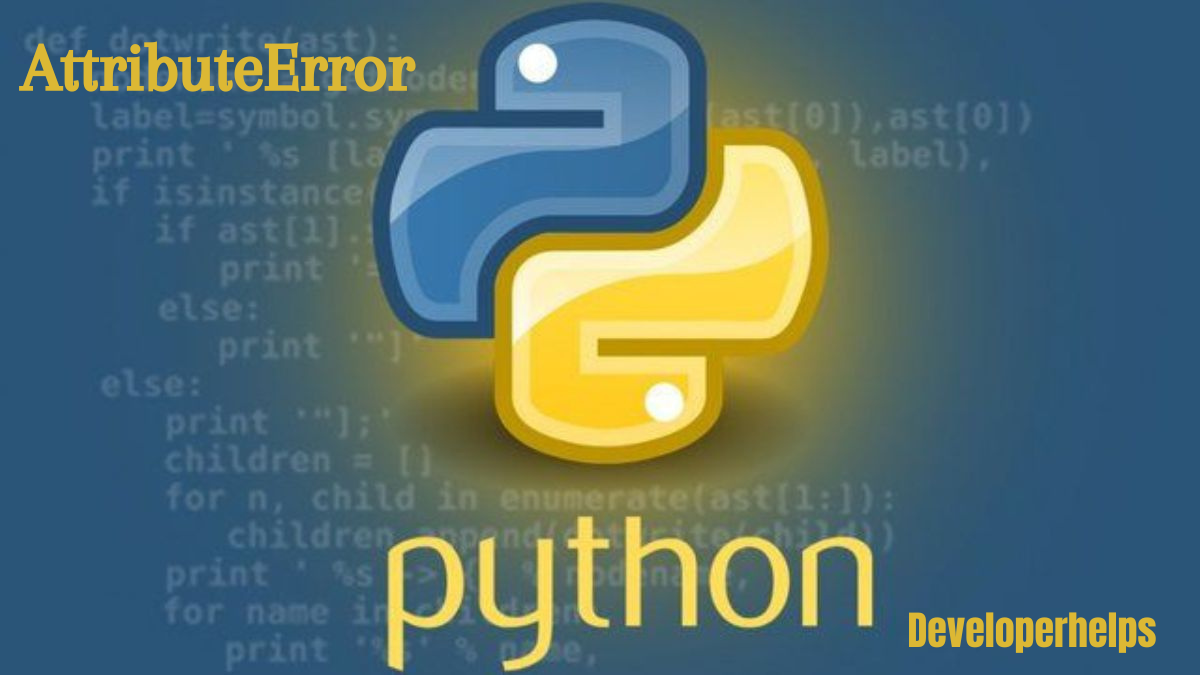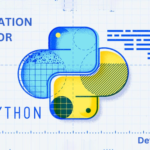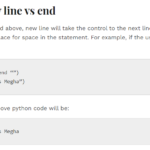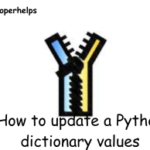In this tutorial, we will learn about Attribute Error in Python. Python, a widely utilized, powerful, and high-level programming language, is renowned for its versatility in creating various types of projects. As with any programming language, Python presents its own set of challenges and errors that programmers may encounter during development. One such common error that programmers frequently face is the “AttributeError”.
The “AttributeError” is an error that arises when a program attempts to access an attribute that either does not exist or has not been defined. In simpler terms, it is a runtime error that occurs when an object being accessed lacks the attribute that is being requested. This error can manifest in several situations, such as attempting to access an undefined variable or trying to access an attribute of an object that is non-existent.

Different Examples of AttributeError in Python
Example 1: Attribute Error while Using append() Method
numbers = 42 # Assigning an integer to the variable 'numbers' instead of a list
# Trying to append an element to the list, but it will raise an AttributeError
numbers.append(10)
print(numbers)When you run the above program, you will encounter an AttributeError because the variable numbers is assigned an integer value of 42 instead of a list. The append() method is specifically designed for lists and cannot be used directly on an integer.
The error message will look similar to this:
AttributeError: 'int' object has no attribute 'append'Fix:
To fix this error, you need to assign an empty list to the numbers variable before using the append() method. Here’s the corrected code:
numbers = [] # Assigning an empty list to the variable 'numbers'
numbers.append(10) # Append the element '10' to the list
print(numbers) # Output: [10]
In the corrected code, the “numbers” variable is initialized as an empty list []. Now, the append() method can be successfully used on numbers to add the element 10 to the list. The program will output [10] to the console, indicating that the append() operation was successful.
Example 2: Attribute Error while Accessing Inexisting Method in a Class
class MyClass:
def my_method(self):
print("Executing my_method")
my_object = MyClass()
my_object.my_method() # Output: "Executing my_method"
my_object.nonexistent_method() # Raises an AttributeError
In the above code, we define a class called MyClass with a method named my_method. When we create an instance of MyClass and call my_method() on my_object, it executes successfully and prints “Executing my_method”.
However, if we attempt to access a method called nonexistent_method that is not defined within the MyClass definition, it raises an AttributeError. This error occurs because the object my_object does not have the attribute (method) being accessed.
Here’s the output of the program:
Executing my_method
AttributeError: 'MyClass' object has no attribute 'nonexistent_method'
The output confirms that the my_method() is executed successfully, but the attempt to access the nonexistent_method() results in an AttributeError stating that the object of class MyClass has no attribute nonexistent_method.
Example 3: Attribute Error Caused by Wrong Spelling
class Car:
def __init__(self, brand, model):
self.brand = brand
self.model = model
def start_engine(self):
print("Engine started for", self.brand, self.model)
# Create an instance of the Car class
my_car = Car("Tesla", "Model S")
# Attempt to access a misspelled attribute
print(my_car.bran) # Raises an AttributeError
In the above program, we define a Car class with attributes brand and model. It also has a method start_engine() to print a message indicating that the engine has started for a specific car.
However, when we try to access the brand attribute with a misspelled name bran, an AttributeError is raised since bran is not a valid attribute of the Car class. The error occurs due to the misspelling, and Python cannot find the requested attribute.
Fix :
To fix the error, you should correct the attribute name to brand in the print statement:
print(my_car.brand) Output
TeslaBy ensuring that you use the correct attribute names, you can avoid AttributeError caused by misspelling or accessing non-existent attributes.