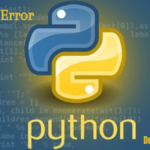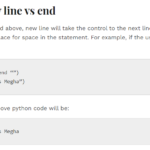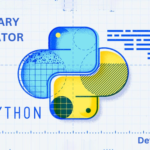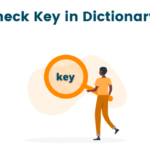In this tutorial, we will learn about indentation error in Python. Let’s begin by exploring why indentation errors occur in Python. It’s essential to grasp a basic understanding of Python before delving into the specifics.
Python, introduced in 1991, has gained widespread adoption among programmers worldwide, powering various web and mobile applications. In Python, code organization relies on proper indentation using whitespaces. If a code segment lacks correct indentation or expected an indented block Python error, the interpreter will encounter an error and the code will fail to run.
Regardless of your proficiency level in programming, experiencing an indentation error is inevitable at some point.
Python adheres to the PEP8 guidelines, which emphasize consistent whitespace usage. It is recommended to have four whitespaces for each indentation level. Deviating from this standard will result in an error.
Now, let’s continue exploring the topic of indentation errors in Python in this article.
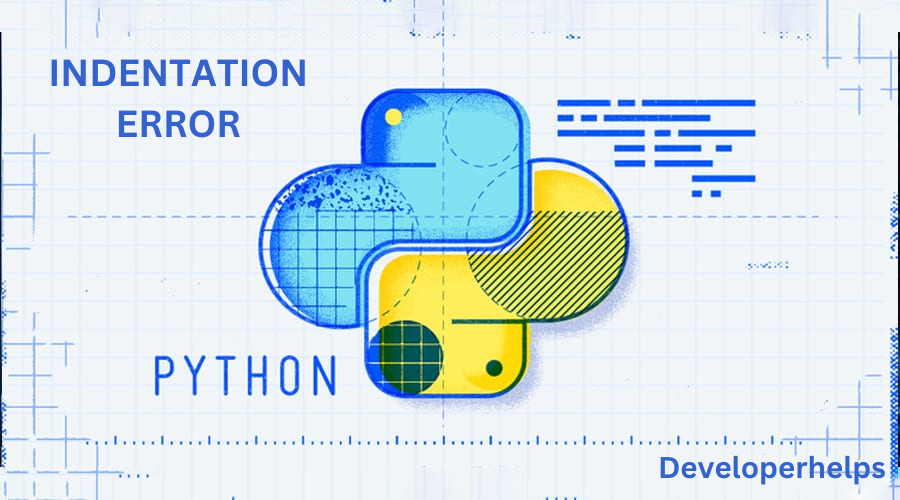
Indentation error cause in Python
Indentation error in Python commonly occur due to the absence of tabs or whitespaces between lines of code. Python, being a procedural language, relies on proper indentation to structure the code. Failing to include tabs or spaces between lines can lead to this error. While some programs may still run correctly without proper indentation, others may encounter an error in the middle of execution, halting the entire process.
Mixing tabs and spaces while coding can also cause confusion for the interpreter. Although both tabs and spaces serve the same purpose in theory, using them interchangeably in a code can result in an error, as the interpreter struggles to determine the intended indentation format.
Placing an indentation in the wrong location is another common cause of indentation errors. Python strictly adheres to code arrangement guidelines, so any misplacement of indentation is likely to trigger an indentation error.
Forgetting to properly indent compound statements such as “for,” “while,” and “if” can also lead to indentation errors. Neglecting to indent these statements correctly can disrupt the logical flow of the code and cause an indentation error.
Lastly, an indentation error may occur if you forget to utilize user-defined classes. Failure to properly define and indent classes can result in an indentation error being raised during execution.
Sometimes an unexpected indent error in Python occurs so it is crucial to pay attention to Python indentation errors to avoid these errors and ensure the smooth execution of your code.
How to fix Indentation error in Python
To resolve indentation errors in Python, you can follow these solutions:
1. Check for Consistent Indentation
Make sure that all lines within a code block have consistent indentation using either tabs or spaces. Mixing them can lead to indentation errors. Choose one style and stick to it throughout your code.
for i in range(5):
print(i)
if i == 3:
print("Error: Inconsistent indentation!")
In the above code, the inconsistent indentation (mixing tabs and spaces) within the if statement would result in an indentation error.
2. Verify Proper Code Structure
Ensure that your code follows the correct structure according to Python’s guidelines. Indentation should be used to indicate the scope of code blocks such as loops and conditionals.
for i in range(5):
print(i)
print("Error: Missing indentation!")
The above code shows missing indentation before the print statements within the for loop, resulting in an indentation error.
3. Use an Integrated Development Environment (IDE)
IDEs like PyCharm, Visual Studio Code, or IDLE provide built-in tools that automatically handle proper indentation. They highlight indentation errors and offer suggestions to fix them, helping you avoid such errors.
# PyCharm IDE automatically detects and highlights the indentation error.
for i in range(5):
print(i)
In this, the IDE highlights the missing indentation error, making it easier to identify and correct the problem.
4. Enable “Show Whitespace” or “Invisible Characters” in Your Text Editor
Enabling this feature in your text editor or IDE allows you to visualize spaces and tabs, making it easier to detect any inconsistencies or missing indentation.
# Showing whitespace in Visual Studio Code reveals the indentation issue.
for i in range(5):
print(i)
if i == 3:
print("Error: Inconsistent indentation!")
In this, the error is highlighted by displaying the whitespace characters.
By applying these solutions, you can identify and resolve indentation errors in your Python code, ensuring that it runs smoothly without any indentation-related issues.