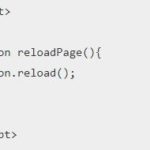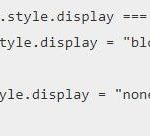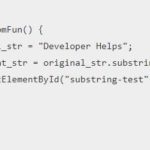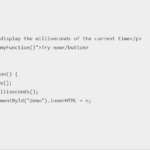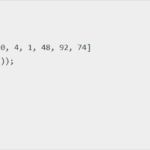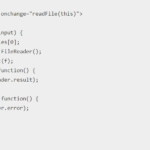In this tutorial, we will learn How to enable JavaScript on iPhone. As of the last update in September 2021, JavaScript (scripting language) by default enabled in most of the web browsers, including Safari Browser on iPhones. However, settings or updates may have changed since then.
Websites that use JavaScript will run it in the browser without requiring any additional steps from users to enable it. However, if you’re experiencing issues with JavaScript on your iPhone, here are a few general steps for enabling it
How to Enable JavaScript on iPhone in Safari?
To ensure JavaScript is enabled on your iPhone, follow these steps:
STEP 1: Open “Settings” on your iPhone.
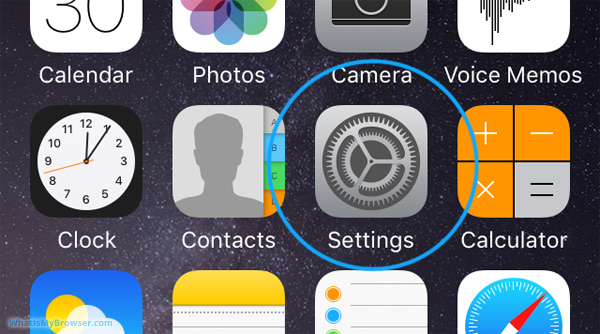
STEP 2: Scroll down and tap on “Safari“
- This will open the Safari browser settings.
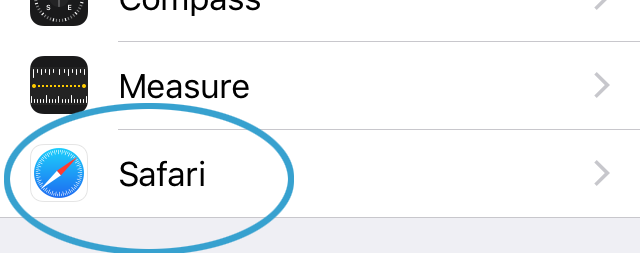
STEP 3: In the “Safari” settings, scroll down and find the “Advanced” section.
- In the Safari settings, ensure the “JavaScript” option is enabled. You can skip the below steps if JavaScript is already enabled.
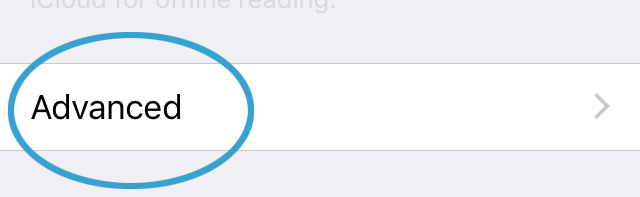
STEP 4: Inside the “Advanced” section, look for “JavaScript” and toggle the switch to turn it on (green).
- In the case of JavaScript showing as disabled then we need to toggle the switch to “JavaScript” and enable it. The switch should turn green, indicating that JavaScript is now enabled.
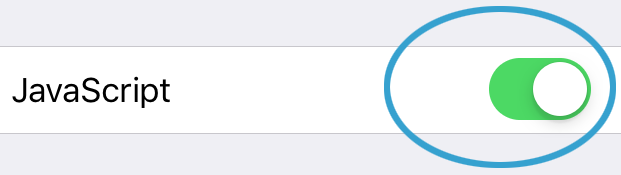
STEP 5: A pop-up will appear to confirm your action. Tap “Enable” to enable JavaScript.
- Close the “Settings” app and open Safari to browse websites with JavaScript support.
Check out My Latest post on Developer Helps for some Interesting Insights
↠ How to Remove the First Character From String in JavaScript?
↠ How to Remove Duplicates Elements from an Array in JavaScript?
↠ What is the Double Question Mark in JavaScript?
After Enabling JavaScript on your iPhone’s Safari browser, it will allow you to use interactive features on websites that rely on JavaScript.
It’s always a good idea to keep your device and apps up to date, including the Safari browser, to ensure the best and most secure browsing experience. If you have a different web browser installed on your iPhone, the process to enable JavaScript might vary slightly.