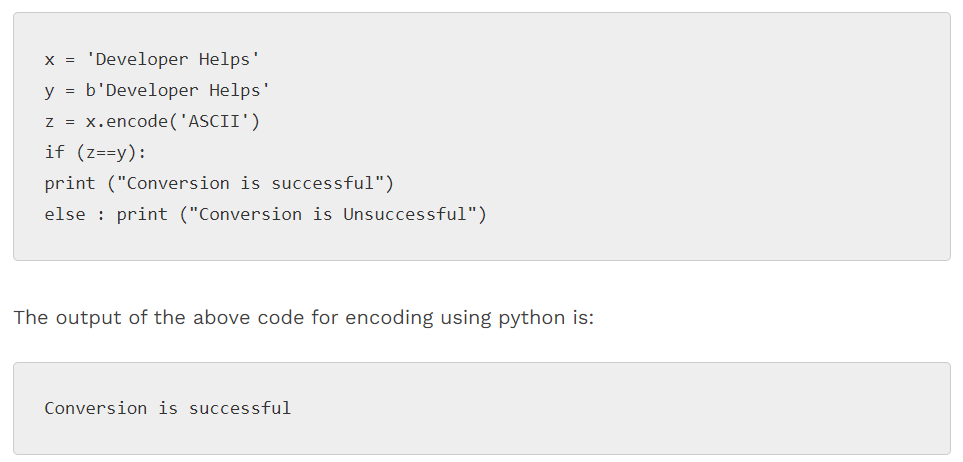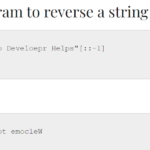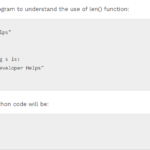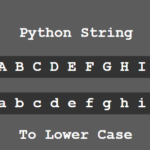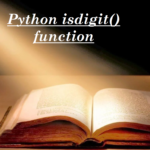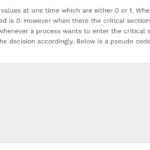Converting python bytes to string can be performed in python version 2 as both string and bytes are similar type objects in this version. However, this is not the same in the case of python 3. Python 3 has objects as a sequence of bytes which are similar to Unicode from python 2. Still, there lie a number of differences between bytes and strings in order to code in python. Below are some differences between string and bytes in python:
String vs bytes in Python
- The user can use bytes as a sequence of objects whereas string as a sequence of characters.
- The user can read strings easily whereas it is not possible in the case of bytes. Only machines can read the byte format in python.
- Bytes can directly be stored inside the disk being machine friendly. However, in the case of strings, they need conversion. The user needs to encode the string before storing it inside the disk.
Check out the code below for the conversion of string to bytes called encoding in python using ASCII values. The inverse of this method is called decoding which means the conversion of bytes to string. The encoding process is executed by using the encode() function in python taking it as an argument.
String to Bytes Encode
x = 'Developer Helps'
y = b'Developer Helps'
z = x.encode('ASCII')
if (z==y):
print ("Conversion is successful")
else : print ("Conversion is Unsuccessful")The output of the above code for encoding using python will be:
Conversion is successfulHowever, the reverse of this process is called decoding which means converting bytes to String. Decoding is executed by using the decode() function. Both the processes encoding and decoding are called inverse processes in python. There is another way for executing decoding which is by using bytes() constructor and then passing the string.
Bytes to String Decode
x = 'Developer Helps'
y = b'Developer Helps '
z = y.decode('ASCII')
if (z==x):
print ("Decoding is successful")
else : print ("Decoding is Unsuccessful")The output of the above code for decoding using python will be:
Decoding is unsuccessful