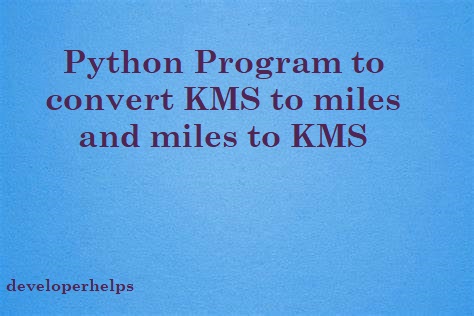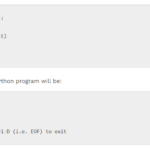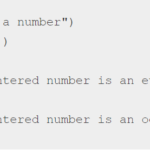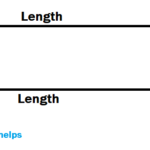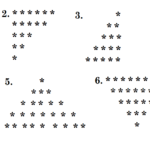In this article, we will see Python Program to convert Kilometer to miles and miles to kilometer (km). Miles and kilometers are two different units for the measurement of distance. For the imperial system, we use miles and for the metric system, we use KMS. Kilometers are used to measure long distances whereas miles are used to compare relatively shorter distances.
The basic formula for the conversion of Kilometer to Miles
Distance in kms = 1.609 x distance in miles.If the user wants to perform the other way of this, which is the conversion of miles to kilometers, we use the formula below:
Distance in miles = 0.621 x distance in kms.Python Program for conversion of Kilometers (KMS) to Miles
print("Enter kilometers")
kms = int(input())
miles= 0.621 * kms
print(miles,"miles")As we know, Python always takes input in the string data type. Therefore, in the second line of our program, we convert our input from a string to an integer data type. This type of conversion is called explicit type conversion or explicit type Casting.
In Python, there are two types of Type Conversion.
- Implicit Conversion
- Explicit Conversion
You can learn these typecasting in detail from here: Type Casting in Python.
Output :
Enter kilometers
12
7.452 milesPython program for conversion of Miles to Kilometers (KMS)
print("Enter miles")
miles = float(input())
kms= 1.609 * miles
print(kms,"kms")In the above program, we convert our input from string to float data type instead of integer data type. This conversion is also known as explicit conversion.
Output :
Enter miles
7.452
11.990268 kms