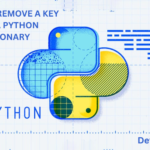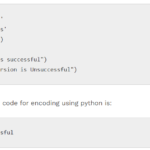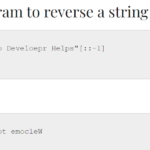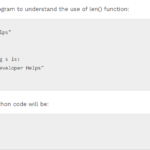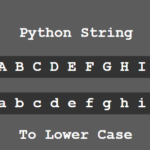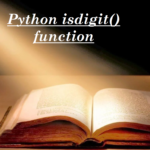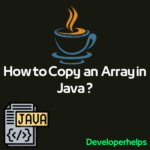In this tutorial, we will learn about how to remove character from String in Python. In Python, there are several ways to remove a character or a set of characters from a string. Here are a few common methods-
Remove a character from a string in Python
There can be several reasons why you might need to remove characters from a string in Python. Here are a few common scenarios:
- Data Cleaning: When working with text data, you may need to remove certain characters that are unwanted or irrelevant. For example, you might want to remove punctuation marks, special symbols, or whitespace from a string to preprocess the data before further analysis or processing.
- Formatting and Validation: String manipulation often involves removing specific characters to ensure proper formatting or validation. For instance, you might remove leading or trailing spaces from a user-inputted string to ensure consistent data entry. Similarly, you may remove certain characters like commas or dollar signs from a numeric string to convert it into a valid numerical format.
- Filtering or Filtering Out: You may want to filter a string by removing certain characters and retaining only specific characters or patterns. For example, you might remove all non-alphabetic characters from a string and keep only letters. Conversely, you may filter out specific characters, such as removing all vowels from a string, to obtain a modified version of the original string.
- Security and Sanitization: In security-sensitive applications, it is important to sanitize user inputs to prevent malicious activities like SQL injection or cross-site scripting (XSS) attacks. Removing certain characters, such as quotes or special characters, can help mitigate these risks and ensure the integrity of the data.
- String Manipulation and Transformation: Removing characters from a string can also be part of a broader string manipulation or transformation process. For example, you might remove a specific prefix or suffix from a string, or delete a substring based on specific criteria or patterns.
These are just a few examples of why you might need to remove characters from a string in Python. The specific requirements will depend on the context and the problem you are trying to solve. Python provides several methods and techniques, such as slicing, regular expressions, and string methods like replace(), translate(), or join(), that can be utilized to achieve the desired character removal from a string.
By using replace() method
The string class provides a replace() method that allows you to replace a character with another character. It’s important to note that this function returns a new string with the replaced characters, as strings are immutable. The original string remains unchanged, but the object in memory is lost unless we keep a reference to it. Typically, you would assign the returned value either to the same variable or a new one.
The replace() method replaces all occurrences of a character with the new one. For instance, if we have a string any_string and we use the expression any_string.replace(‘a’, ‘b’), it will replace all occurrences of the character ‘a’ in any_string with the character ‘b’. In order to remove a character from a string using replace(), we replace it with an empty character.
Example:
# Example string with unwanted characters
my_string = "Experience is the name everyone gives to their mistake."
# Removing the comma character using the replace() method
clean_string = my_string.replace("mistake", "mistakes")
print("Original string:", my_string)
print("Cleaned string:", clean_string)Output:
Original string: Experience is the name everyone gives to their mistake.
Cleaned string: Experience is the name everyone gives to their mistakes.By using a loop and conditional statement
To remove a specific character from a string in Python using a loop and conditional statements, you can iterate over each character of the string, check if it is the character you want to remove and construct a new string without that character. This approach provides a loop-based solution for removing a specific character from a string in Python by creating a new string without that character.
Example:
def remove_character(input_string, character):
output_string = ""
for char in input_string:
if char != character:
output_string += char
return output_string
# Example usage
input_str = "Developerhelps"
character_to_remove = "o"
output_str = remove_character(input_str, character_to_remove)
print(output_str)Output:
DevelperhelpsIn this example, the remove_character() function takes two parameters: input_string (the original string) and character (the character to be removed). It initializes an empty string, output_string, which will store the modified string without the specified character.
The function then iterates over each character in the input_string using a for loop. Inside the loop, it checks if the current character is equal to the character to be removed. If they are not equal, it appends the character to the output_string.
Finally, the output_string is returned as the result. In the example usage, the function is called with the input string “Developerhelps” and the character “o” to be removed. The resulting string without the character “o” is then printed, which outputs: “Develperhelps”.
By using join() method
To remove a specific character or characters from a string in Python, you can use the join() method along with a list comprehension. The join() method is used to concatenate a sequence of strings into a single string, using a specified delimiter. By using a list comprehension, you can filter out the characters you want to remove from the string.
Example:
def remove_character(string, character):
# Create a list comprehension to filter out the character
filtered_list = [char for char in string if char != character]
# Join the filtered characters back into a string
result = ''.join(filtered_list)
return result
# Example usage
original_string = "Developerhelps"
character_to_remove = "e"
modified_string = remove_character(original_string, character_to_remove)
print("Modified string:", modified_string)Output:
Modified string: DvloprhlpsIn this example, the remove_character() function takes two parameters: the string from which you want to remove the character and the character you want to remove. Inside the function, a list comprehension is used to iterate over each character in the original string and create a new list with only the characters that are not equal to the specified character.
Then, the join() method is used to concatenate the filtered characters back into a string, with no delimiter between them. The resulting modified string is returned from the function.
In the example, the original string is “Hello, World!” and the character to be removed is “e”. After removing the comma character using the remove_character() function, the modified string becomes “Dvloprhlps”, which is then printed as the output.
By using translate() method
In Python, you can use the translate() method along with the maketrans() function to remove specific characters from a string. The translate() method is a powerful string method that performs character-level translations. Using translate() with maketrans() provides an efficient way to remove specific characters from a string without using loops or list comprehensions. It is particularly useful when you have a large string or need to remove multiple characters at once.
Example:
# Define the string
string = "Developerhelps"
# Define the characters to remove
characters_to_remove = "e, o"
# Create a translation table using maketrans()
translation_table = str.maketrans("", "", characters_to_remove)
# Use translate() to remove the characters
new_string = string.translate(translation_table)
# Print the result
print(new_string)Output:
DvlprhlpsThe first step is to define the characters we want to remove in the characters_to_remove variable. In this case, it is set to “e, o”.
Next, we create a translation table using the str.maketrans() function. The maketrans() function takes three arguments: the characters to be replaced, the characters to replace them with (empty string in this case), and the characters to be deleted (characters_to_remove variable).
The maketrans() function returns a translation table, which is then passed as an argument to the translate() method of the string. The translate() method applies the translation table to the string and removes the specified characters.
Finally, the resulting string is stored in the new_string variable and printed, which gives us the output “Dvlprhlps”.