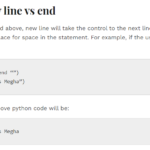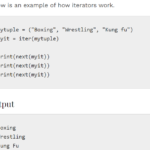In this tutorial, we will learn about what is self in Python. In Python, self is a conventional name that refers to the instance of a class within the class’s methods. It acts as a reference to the current object being accessed or manipulated. When defining methods in a class, the self parameter is used as the first parameter in the method definition.
The purpose of self is to differentiate between instance-specific attributes and local variables within a class. It allows each instance of a class to maintain its own state and access its unique data.
self is used within methods to access and modify instance attributes. For example, if we have an instance variable called name, we can access it using self.name within the class methods. This enables proper encapsulation and interaction with the instance’s specific data.
RELATED POST: Python Timeit Module
How to use Self in Python?
- Differentiation: self distinguishes between instance variables and local variables within a class, ensuring that each instance can maintain its own state.
- Attribute access: Python self can be used to access and modify instance attributes within class methods.
- Instance-specific behavior: Python self allows methods to operate on the specific instance they are called upon, allowing for personalized behavior and data manipulation.
Example:
class Person:
def __init__(self, name):
self.name = name
def say_hello(self):
print("Hello, my name is", self.name)
# Creating an instance of the Person class
person = Person("Arun")
# Calling the say_hello() method on the person instance
person.say_hello()Output:
Hello, my name is ArunIn this example, self is used within the __init__ method and say_hello method of the Person class.
- In the
__init__method,selfrepresents the newly created instance of the class. It is used to set thenameattribute of the instance.self.name = nameassigns thenameargument passed to the__init__method to thenameattribute of the instance. - In the
say_hellomethod,selfrefers to the instance on which the method is being called.self.nameaccesses thenameattribute of that particular instance.
Example:
class Car:
def __init__(self, brand, color):
self.brand = brand
self.color = color
def display_info(self):
print("Brand:", self.brand)
print("Color:", self.color)
def change_color(self, new_color):
print("Changing color from", self.color, "to", new_color)
self.color = new_color
# Creating instances of the Car class
car1 = Car("Toyota", "Blue")
car2 = Car("Honda", "Red")
# Displaying initial information
car1.display_info()
car2.display_info()
# Changing the color of car1
car1.change_color("Green")
# Displaying updated information
car1.display_info()
car2.display_info()Output:
Brand: Toyota
Color: Blue
Brand: Honda
Color: Red
Changing color from Blue to Green
Brand: Toyota
Color: Green
Brand: Honda
Color: RedExample:
class Calculator:
def __init__(self, number):
self.number = number
def square(self):
result = self.number ** 2
return result
def cube(self):
result = self.number ** 3
return result
# Creating an instance of the Calculator class
calculator = Calculator(5)
# Calculating the square and cube of the number
square_result = calculator.square()
cube_result = calculator.cube()
# Displaying the results
print("Square:", square_result)
print("Cube:", cube_result)Output:
Square: 25
Cube: 125In this example, we have a Calculator class with two methods: square and cube. The class takes a number as an input through the __init__ method, which initializes the instance with the given number.
- The
squaremethod calculates the square of the number stored in the instance using the**operator. The result is stored in theresultvariable and returned. - The
cubemethod calculates the cube of the number stored in the instance using the**operator. The result is stored in theresultvariable and returned.
We create an instance of the Calculator class with the number 5. Then, we call square and cube methods on the instance, which perform the respective calculations based on the stored number. The results are stored in square_result and cube_result, respectively.