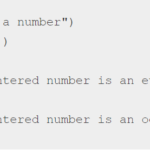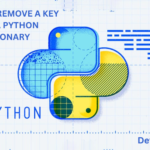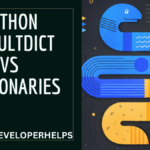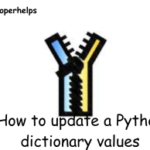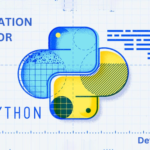In this tutorial, we will learn how to check if key exists in a Python dictionary. There are some methods that allow checking the presence of key in a Python dictionary.
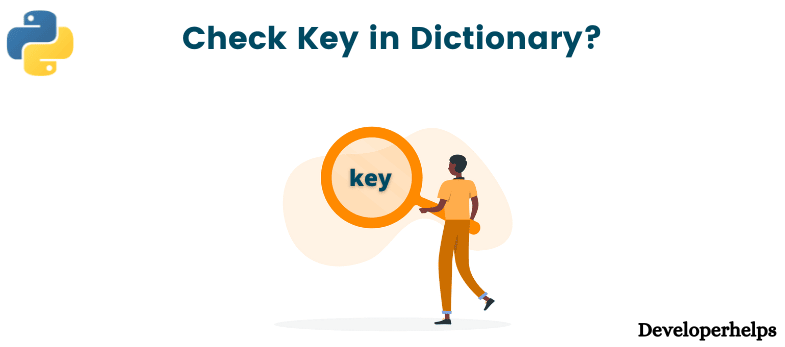
What is the need to check if the key exists in a Python dictionary
Checking if a key exists in a Python dictionary is a common operation that allows you to handle different scenarios in your code. Here are a few reasons why you might want to check if a key exists in a dictionary:
- Avoiding KeyErrors: When accessing the value of a key that does not exist in a dictionary directly (without checking), it raises a
KeyError. By checking if the key exists beforehand, you can prevent your code from encountering this error and handle it gracefully. - Conditional Logic: You might have different logic or behavior depending on whether a key exists or not. For example, if you’re working with user data, you may want to perform specific actions if a certain key is present (e.g., updating the value) or if it is missing (e.g., prompting the user to provide the missing information).
- Safeguarding Data Processing: If you’re iterating over a dictionary’s keys or performing operations on specific keys, it’s essential to ensure that the key exists before proceeding. This helps avoid unexpected behavior or errors during the processing of your data.
- Default Values: If you want to retrieve a value from a dictionary but provide a default value in case the key is missing, you can use the
dict.get()method. By specifying a default value as an argument toget(), you can retrieve the value if the key exists or the default value if it doesn’t.
Checking if a key exists in a dictionary allows you to handle these scenarios more effectively and make your code more robust and reliable.
Using the ‘in’ operator to check if a key exists in Dictionary
In this method, we will use a membership operator ‘in’ to check whether one value is member of another value.
Example :
# Dictionary containing student names and their respective ages
students = {'Rachit': 20, 'Umesh': 22, 'Saurav': 19}
# Function to check if a key exists in the dictionary
def check_key(dictionary, key):
if key in dictionary:
print(f"The key '{key}' exists in the dictionary.")
else:
print(f"The key '{key}' does not exist in the dictionary.")
# Checking for specific keys
check_key(students, 'Rachit')
check_key(students, 'Umesh')
check_key(students, 'Sourabh') Output :
The key 'Rachit' exists in the dictionary.
The key 'Umesh' exists in the dictionary.
The key 'Sourabh' does not exist in the dictionary.In this program, we define a dictionary students with student names as keys and their ages as values. The check_key() function takes a dictionary and a key as input parameters. It uses the in operator to check if the key exists in the dictionary and prints the corresponding output message.
You can call the check_key() function with different keys to check their existence in the students dictionary. The program will output whether the key exists or not in each case.
Using get() method to check a key exists in the Python dictionary
The get() method is a dictionary method that returns the value of the associated key. If the key is not present it returns either a default value (if passed) or it returns None.
Using this method we can pass a key and check if a key exists in the Python dictionary
Syntax :
dictionary.get(keyname, value);Example :
# Dictionary containing car models and their respective prices
car_prices = {'Honda': 25000, 'Toyota': 30000, 'Ford': 28000}
# Function to check if a key exists in the dictionary using dict.get()
def check_key(dictionary, key):
if dictionary.get(key) is not None:
print(f"The key '{key}' exists in the dictionary.")
else:
print(f"The key '{key}' does not exist in the dictionary.")
# Checking for specific keys
check_key(car_prices, 'Honda')
check_key(car_prices, 'Tesla')
check_key(car_prices, 'Toyota') Output :
The key 'Honda" exists in the dictionary.
The key 'Tesla' does not exist in the dictionary.
The key 'Toyota' exists in the dictionary.Conclusion
In conclusion, checking if a key exists in a dictionary before accessing its value is an essential practice in Python programming. By performing this check, we can avoid encountering unwanted errors during program execution.
The in operator or the dict.get() method can be used to check for key existence. The in operator checks if the key is present in the dictionary, while dict.get() method returns the value associated with the key if it exists, or None otherwise.
By incorporating this key existence check, we can handle different scenarios based on the presence or absence of keys in the dictionary. It allows us to gracefully handle missing keys, conditionally execute code, safeguard data processing, and provide default values when necessary.
By adopting this practice, we can write more robust and error-free programs that effectively handle dictionary operations and ensure the smooth execution of our Python code.