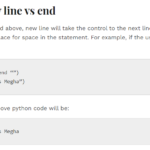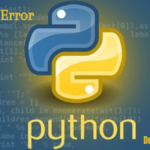In this tutorial, we will learn about context manager in Python. In Python, a context manager is an object that is used to manage resources and define a setup and cleanup behavior for a block of code. It allows you to allocate and release resources automatically, ensuring that resources are properly handled even if exceptions occur.
In programming, working with limited resources such as file operations or database connections is a common task. However, failing to release these resources after use can result in resource leaks, leading to system slowdowns or crashes. To address this challenge, it is essential to establish a mechanism for the automatic setup and teardown of resources. In Python, this can be achieved through context managers, which greatly simplify and ensure proper resource handling.
Context managers provide a convenient way to manage resources by automatically taking care of their initialization and cleanup.
Context managers in Python make it easier for programmers to handle resources like files or database connections. They simplify the setup and teardown process, ensuring that resources are properly released. This helps prevent issues such as resource leaks, which can cause system problems. By using context managers, programmers can write cleaner and more reliable code, making resource management a breeze.
How to Create a Context Manager in Python
The context manager is typically implemented using a class that defines two methods: __enter__() and __exit__().
The __enter__() method is executed at the beginning of the code block.
The __exit__() method is executed at the end, even if an exception occurs within the block.
class UniqueContextManager:
def __enter__(self):
print("Entering the unique context")
def __exit__(self, exc_type, exc_value, exc_traceback):
print("Exiting the unique context")
# Using the context manager with the `with` statement
with UniqueContextManager():
print("Inside the unique context")Output:
Entering the unique context
Inside the unique context
Exiting the unique contextIn this example, we define a context manager class called UniqueContextManager. It implements the __enter__() and __exit__() methods. In the __enter__() method, we print a unique description indicating the entry into the context. In the __exit__() method, we print a unique description indicating the exit from the context.
Using the with statement, we create a context using the UniqueContextManager. Inside the “with” block, we print a message to indicate that we are inside the unique context.
The output demonstrates that the __enter__() method is called at the beginning of the “with” block, printing the description for entering the unique context. Then, the code inside the block executes, printing the message indicating that we are inside the unique context. Finally, the __exit__() method is called at the end of the “with” block, printing the description for exiting the unique context.
File Management using Context Manager
File management using a context manager in Python allows you to handle file operations conveniently and ensures that system resources are properly released, even in the presence of exceptions. This is typically done using the “with” statement and built-in open() function.
# Opening a file using a context manager
with open('example.txt', 'w') as file:
file.write('Developerhelps')
# Perform other file operations within this block
# File is automatically closed outside the `with` blockIn this example, a file named ‘example.txt’ is opened in write mode using the open() function within a “with” statement. The file object is assigned to the variable file. Inside the “with” block, you can perform various file operations such as reading, writing, or appending data. Once the block is exited, the file is automatically closed, regardless of any exceptions that may have occurred.
By using a context manager, you ensure that the file is properly closed, even if an exception is raised within the block. This helps prevent resource leaks and ensures that the file is safely handled.
Output:
When the above code is executed, it will create a new file named ‘example.txt’ (if it doesn’t exist) and write the text ‘Developerhelps’ into it. After executing the code, you can open the file and verify its contents.
DeveloperhelpsUsing a context manager in file management simplifies the process of opening, writing, and closing files, and it promotes safer and cleaner code by handling resource cleanup automatically.
Database Connection Management using Context Manager in Python
In Python, you can use a context manager to manage the database connection and ensure proper setup and cleanup of resources. This is particularly useful when working with databases, as it helps in handling exceptions and automatically closing the connection.
Example:
import sqlite3
class DatabaseConnection:
def __init__(self, db_name):
self.db_name = db_name
self.connection = None
def __enter__(self):
self.connection = sqlite3.connect(self.db_name)
print("Connected to the database")
return self.connection
def __exit__(self, exc_type, exc_value, exc_traceback):
if self.connection:
self.connection.close()
print("Disconnected from the database")
# Using the context manager with the `with` statement
with DatabaseConnection("example.db") as db:
# Code block where the database connection is used
cursor = db.cursor()
cursor.execute("SELECT * FROM users")
results = cursor.fetchall()
for row in results:
print(row)Output:
Connected to the database
(row1_data)
(row2_data)
…
(rowN_data)
Disconnected from the databaseIn this example, the DatabaseConnection class is a context manager that handles the connection to an SQLite database. The __enter__() method is responsible for establishing the connection and returning it, making it available within the “with” block. The __exit__() method is responsible for closing the connection when the block is exited, ensuring the proper cleanup of resources.
Inside the “with” block, we can use the DB object to interact with the database. In this case, we execute a simple SELECT query and fetch all the user table rows. Then, we iterate over the rows and print them.
The program connects to the database, executes the query, prints the retrieved rows, and finally disconnects from the database, all handled automatically by the context manager.