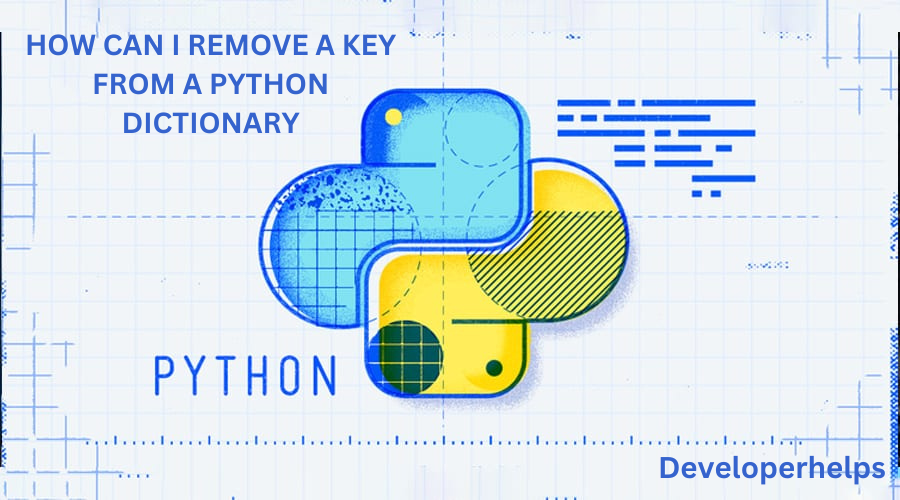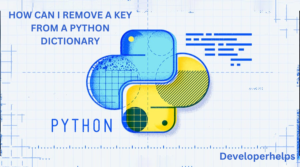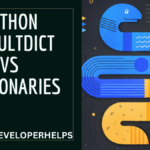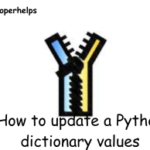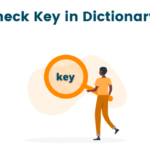In this tutorial, we will learn about remove key from dictionary in Python. Dictionaries in Python provide a flexible way to store and manipulate data. They are mutable objects, meaning that you can modify the values they hold. This versatility allows you to remove keys from dictionaries when they are no longer required.
Let’s consider a scenario where you have a Python dictionary that holds information about books sold in a bookstore. Within this dictionary, you might have a key indicating whether a book is included in the manager’s recommended list. If, at some point, you decide to remove this key, there are two commonly used approaches in Python.
The key is to be removed from the Python dictionary in a simple, unique, and elaborate manner. In this process, the passive voice will be utilized to give a detailed description.
To remove a key from a dictionary in Python, the following steps can be followed:
- The dictionary is accessed and identified.
- The desired key is located within the dictionary.
- The identified key is removed from the dictionary.
- The removal of the key is confirmed, ensuring that it is no longer present in the dictionary.
By employing this approach, the key can be effortlessly removed from the dictionary, achieving the intended objective.
Remove a key from Dictionary using pop() method
The first method involves using the pop() method. This method takes the key name as an argument and removes the corresponding key-value pair from the dictionary.
Syntax:
dictionary.pop(key_to_remove, not_found)The pop() method can accept either one or two parameters:
- The name of the key you want to remove (mandatory).
- The value that should be returned if a key cannot be found (optional).
Example:
# Dictionary representing information about books in a bookstore
bookstore = {
"title": "The Great Gatsby",
"author": "F. Scott Fitzgerald",
"recommended": True
}
# Display the original dictionary
print("Original dictionary:")
print(bookstore)
# Remove the key for "recommended" from the dictionary using pop()
removed_key = bookstore.pop("recommended")
# Display the modified dictionary
print("\nModified dictionary:")
print(bookstore)
# Display the removed key and its associated value
print("\nRemoved key and value:")
print(f"Key: 'recommended'")
print(f"Value: {removed_key}")
# Verify if the removed key is no longer present in the dictionary
if "recommended" not in bookstore:
print("\nThe key 'recommended' has been successfully removed from the dictionary.")Output:
Original dictionary:
{'title': 'The Great Gatsby', 'author': 'F. Scott Fitzgerald', 'recommended': True}
Modified dictionary:{'title': 'The Great Gatsby', 'author': 'F. Scott Fitzgerald'}
Removed key and value:Key: 'recommended'
Value: True
The key 'recommended' has been successfully removed from the dictionary.This program creates a dictionary bookstore that contains information about a book, including its title, author, and a key indicating if it is recommended. The pop() method is then used to remove the key-value pair for “recommended” from the dictionary. The removed key-value pair is stored in the variable removed_key. The program also verifies if the key has been successfully removed from the dictionary.
The program output will display the original dictionary, the modified dictionary without the “recommended” key, and the removed key along with its associated value.
By executing this program, you can observe the removal of the specified key from the dictionary, ensuring that the dictionary only retains the relevant information required for further processing.
Remove a key from the dictionary using the del
The second method utilizes the “del” keyword. With this approach, you can directly delete a dictionary item by specifying it after the “del” keyword.
Consider a situation where you have a dictionary representing information about books in a bookstore. Let’s say you want to remove a key that indicates whether a book is part of the store’s recommended list. To achieve this, follow these steps:
- Identify the dictionary that contains the book information.
- Use the “del” keyword followed by the dictionary name and the key you wish to remove.
- The “del” statement will delete the specified key along with its associated value from the dictionary.
- Verify the removal by checking if the key no longer exists in the dictionary.
Syntax:
del dictionary["key"]Example:
# Define the dictionary
bookstore = {
"title": "The Great Gatsby",
"author": "F. Scott Fitzgerald",
"recommended": True
}
# Remove the key from the dictionary
del bookstore["recommended"]
# Verify the removal
if "recommended" not in bookstore:
print("The key 'recommended' has been successfully removed from the dictionary.")
else:
print("The key 'recommended' was not removed.")
print(bookstore) # Print the updated dictionary
Output:
The key 'recommended' has been successfully removed from the dictionary.
{'title': 'The Great Gatsby', 'author': 'F. Scott Fitzgerald'}In the above program, the “del” keyword is used to remove the “recommended” key from the bookstore dictionary. The subsequent verification ensures that the removal was successful. Finally, the updated dictionary is printed, confirming that the key has been successfully removed.
By using the “del” keyword, you can easily remove specific keys from a dictionary, allowing you to manage and modify the dictionary according to your program’s requirements.
Conclusion
Both methods, pop() and “del”, achieve the same result of removing keys from a dictionary. The choice between them depends on your specific requirements and whether you need to access the value of the removed key before deleting it.
By employing either the pop() method or the “del” keyword, you can easily remove keys from dictionaries, ensuring that the dictionary only contains the relevant information needed for your Python program.