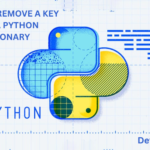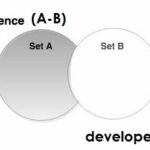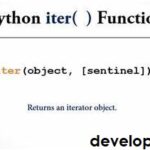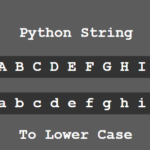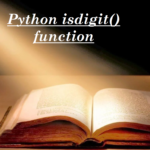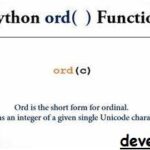The set remove() method in Python removes the specified element from the set. And if the specified element is not present in the set, it will show an error.
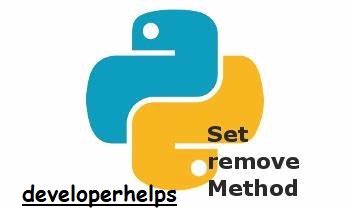
Python set remove() syntax :
set.remove(element)Here, the element is that which you want to remove.
set remove() method examples in Python
Below are the different types of examples of the remove() method.
Example 1:
s = {2,3,4,5}
s.remove(4)
print(s)Output :
{2, 3, 5}Example 2:
s = {2,3,4,5}
s.remove(10)
print(s)Output :
Traceback (most recent call last):
File "E:\Python files\kmtomile.py", line 30, in <module>
s.remove(10)
KeyError: 10Example 3:
s = {2,3,4,5}
s.remove("2")
print(s)Output :
Traceback (most recent call last):
s.remove("2")
KeyError: '2'As you can see, here you remove the element “2” of string type, but in the specified set there is a 2 of integer type. Therefore, you got an error.
Example 4:
s= set((1,2,3))
s.remove(2)
print(s)Output :
{1,3}