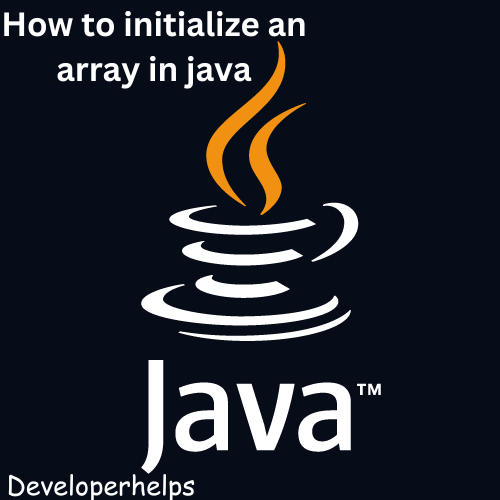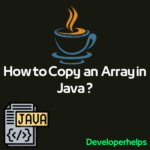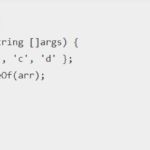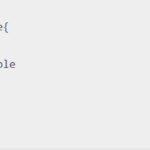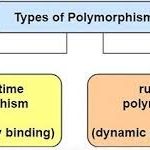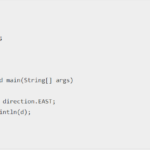In this tutorial, we will learn about how to initialize an array in Java. An array in Java is a data structure that holds a fixed number of elements of the same data type. It provides a way to store and organize related data in a sequential manner.
An array in Java acts as a container with multiple slots, where each slot signifies an element. You can access and manipulate these elements individually by using their respective index, which starts from 0 and follows a numeric sequence.
In Java, arrays use zero-based indexing. This means that the initial element is located at index 0, the second element at index 1, and so forth. You can access, modify, and iterate over array elements using loops or other control structures.
Remember that the size of an array remains constant once it is allocated and cannot be dynamically changed.
Syntax
In Java, an array is a fixed-size data structure that stores elements of the same type. Here’s a general array syntax in Java
How to declare an array
- Specify the data type followed by square brackets
[]to indicate an array. - Example:
int[] numbers;
Initialize an array:
- Use the
newkeyword followed by the data type and the desired size in square brackets to allocate memory for the array. - Example:
numbers = new int[5];
Access array elements:
- Elements in an array are accessed using their index, starting from 0.
- Example:
int firstNumber = numbers[0];
Assign values to array elements:
- Individual elements of an array can be assigned values using the assignment operator (
=). - Example:
numbers[0] = 10;
How to find Array length:
- The length of an array can be obtained using the
lengthproperty. - Example:
int arrayLength = numbers.length;
How to Initialize an Array in Java with 0?
To initialize an array in Java with 0 as the initial value for each element, you can use the following approach:
int[] numbers = new int[5];
In this example, we initialize an integer array named numbers with a size of 5. Since int is a primitive data type, all elements of the array will be automatically initialized to the default integer value, which is 0.
You can adjust the size of the array (5 in this case) based on your specific requirements. After initialization, you can access and modify individual elements of the array as needed.
How to Initialize an array in Java without size?
In Java, you cannot directly initialize an array without specifying the size. The size of an array is fixed at the time of creation and cannot be changed dynamically. However, you can use alternative data structures like ArrayList to create a resizable collection.
Example:
import java.util.ArrayList;
public class ArrayInitialization {
public static void main(String[] args) {
ArrayList<Integer> numbers = new ArrayList<>();
// Add elements dynamically
numbers.add(1);
numbers.add(2);
numbers.add(3);
// Access elements
System.out.println(numbers.get(0));
System.out.println(numbers.get(1));
System.out.println(numbers.get(2));
}
}Output :
1
2
3In this example, we import the ArrayList class from the java.util package. Instead of an array, we declare an ArrayList named numbers without specifying the size. We can dynamically add elements to the ArrayList using the add() method.
With an ArrayList, you can easily add or remove elements at runtime, making it a flexible alternative to arrays when you don’t know the initial size in advance.
How to Initialize an Array in Java with an Unknown Size?
If we want to initialize an array in Java with an unknown size, we typically have two main approaches –
Initialize the array dynamically after determining the size:
By declaring the array variable without a predefined size, you leave it open to be determined dynamically. This flexibility allows you to adapt the size of the array based on various factors, such as user input or calculations. Once the size is determined, you can use the new keyword followed by the determined size to initialize the array with the appropriate size.
int size = 10; // Determine the size dynamically
int[] numbers = new int[size];
How to use an ArrayList instead of an Array:
By importing the ArrayList class from the java.util package, you gain access to the functionality of dynamically-sized arrays. Without specifying the size during declaration, the ArrayList object allows you to add elements dynamically as required. When the time comes to convert the ArrayList to an array, you can utilize the toArray() method to achieve that.
import java.util.ArrayList;
ArrayList<Integer> numberList = new ArrayList<>();
// Add elements dynamically
numberList.add(10);
numberList.add(20);
// Convert ArrayList to array
Integer[] numbers = numberList.toArray(new Integer[numberList.size()]);
How to Initialize an Array in Java with values?
To initialize an array in Java with specific values, you have a few options. Here are some common approaches:
Initialize with known values at the time of declaration:
int[] numbers = {1, 2, 3, 4, 5};
In this example, we declare and initialize an integer array named numbers with five elements, where each element is assigned a specific value.
Initialize with values using a loop:
int[] numbers = new int[5];
for (int i = 0; i < numbers.length; i++) {
numbers[i] = i + 1;
}
Here, we initialize an integer array named numbers with a size of five. Then, using a loop such as a for loop, we assign values to each element based on a specific pattern or calculation.
Initialize with specific values using the Arrays.fill() method:
import java.util.Arrays;
int[] numbers = new int[5];
Arrays.fill(numbers, 42);
In this approach, we import the Arrays class from the java.util package. We initialize an integer array named numbers with a size of five and then use the fill() method from the Arrays class to assign a specific value (42 in this case) to every element of the array.
Example:
public class ArrayMath {
public static void main(String[] args) {
int[] numbers = {2, 5, 8, 3, 10, 6};
int sum = 0;
for (int i = 0; i < numbers.length; i++) {
if (numbers[i] % 2 == 0) {
sum += numbers[i];
}
}
System.out.println("Sum of even numbers: " + sum);
}
}Output:
Sum of even numbers: 26In this program, the array numbers is declared and initialized with six integer values. The program then iterates through each element of the array using a for loop. If the current element is an even number (i.e., the remainder of the division by 2 is 0), it is added to the sum variable. Finally, the program prints the sum of the even numbers in the array as the output.