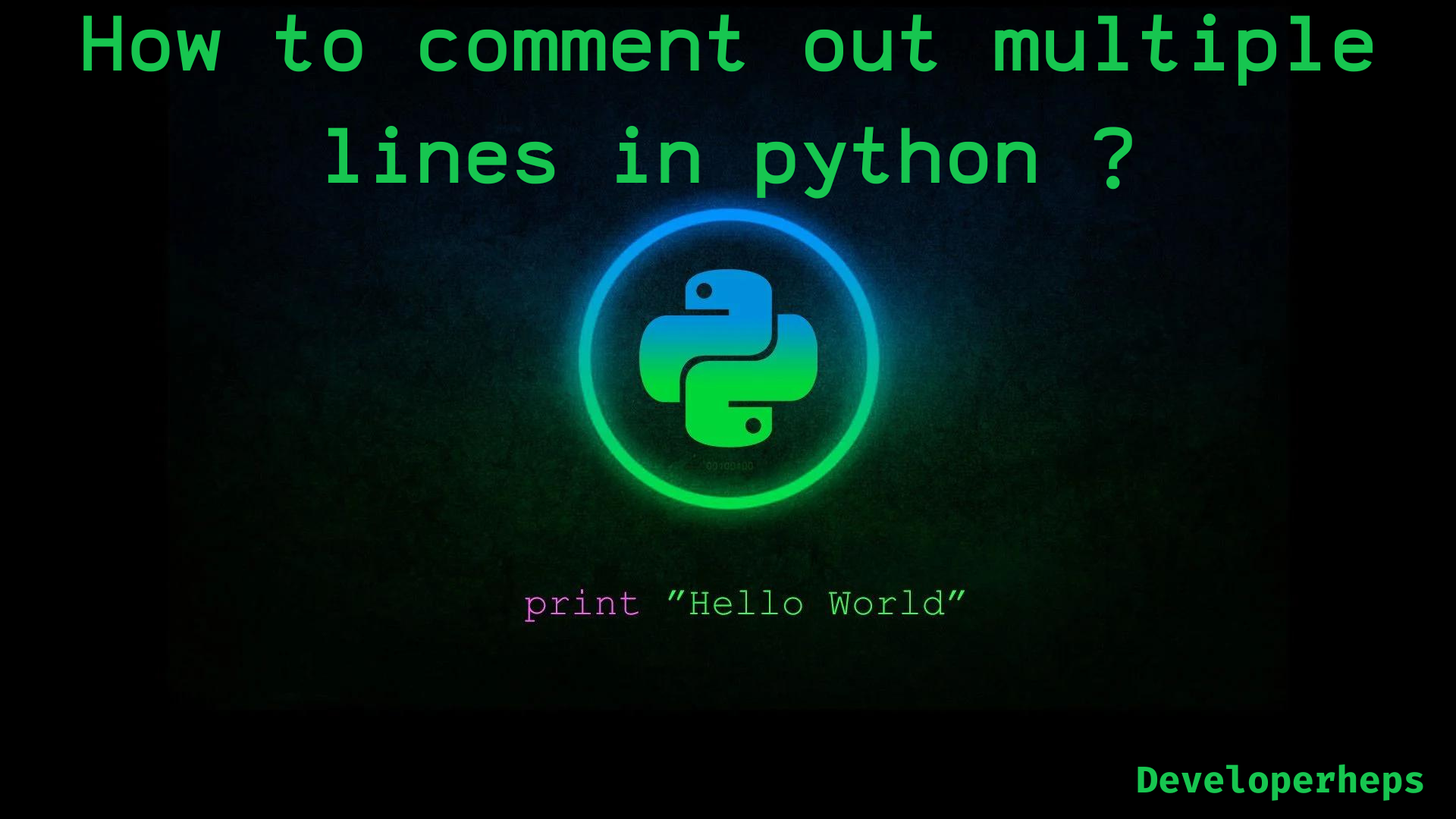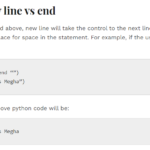In this tutorial, we will learn about how to comment out multiple lines or multi-line comments in Python. In Python, you can comment out multiple lines of code using triple quotes (“”” “”” or ”””’) for block comments, or a hash sign (#) at the beginning of each line for single-line comments. Comments are important in Python Programming as they enhance code readability and maintainability.
By adding explanations and providing context for complex parts or specific functions, comments make it easier for other developers to understand the code. They also serve as documentation, allowing new team members or future programmers to quickly grasp the code’s purpose without spending excessive time deciphering it.
In summary, using comments in your Python code facilitates the development process, ensuring that the code remains user-friendly, easy to maintain, and adaptable over time
RELATED POST : PLUS(+) OPERATOR IN PYTHON
What is Single-Line Comment & Multi-Line Comment?
1. Single-line comments
This is a conventional method, in this place a hash symbol (#) at the beginning of each line you want to comment out.
Example:
# This is a commented line2. Multi-Line Comments
Enclose the lines you want to comment out between triple quotes (”’ or “””). This is useful when you want to comment out a block of code.
Example:
'''
This is a commented line
This is another commented line
And another one
'''Both methods achieve the same result, and you can choose the one that best suits your needs. Remember that commented lines are ignored by the Python interpreter and are not executed when you run your code
What is the use of Multi-Line Comments?
- Documentation: They allow you to provide detailed explanations about the functionality, usage, or purpose of your code. These comments serve as documentation for yourself or other developers who may work on the code in the future.
- Temporarily disabling code: If you need to temporarily disable a block of code for testing or debugging purposes. You can enclose it within a multiline comment. This allows you to quickly enable or disable a section of code. We can manually comment or uncomment each line.
- Placeholder or pseudocode: Multiline comments can be used as placeholders or for writing pseudocode. When you’re planning or outlining your code, you can use multiline comments to jot down ideas. We can also outline the structure of your program before writing the actual code.
Example:
'''
Program: Calculator
Description: This program performs some basic arithmetic operations.
Author: Developerhelps
Date: July 6, 2023
'''
# Input values
num1 = 10
num2 = 5
'''
Addition:
The two numbers are added together using the '+' operator.
The result is stored in the 'sum' variable.
'''
sum = num1 + num2
'''
Subtraction:
The second number is subtracted from the first number using the '-' operator.
The result is stored in the 'difference' variable.
'''
difference = num1 - num2
# Output
print("Sum:", sum)
print("Difference:", difference)Output:
Sum: 15
Difference: 5In this program, we have used multiline comments to provide explanations and descriptions for different parts of the code. The comments help in understanding the purpose and functionality of each section, making it easier for other developers to read and maintain the code.
The program performs basic arithmetic operations such as addition, subtraction, multiplication, and division on two numbers. Each operation is explained within a multiline comment block, providing clarity on how the operation is performed and where the result is stored.
By using multiline comments, we improve code documentation and make it easier for others (including ourselves) to understand and work with the code in the future.