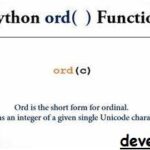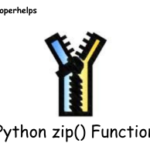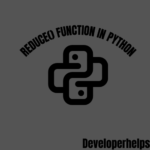The set add() function of python is used to add a specified element into a set.
As we know, sets in mathematics do not allow repetition. Similarly, if you want to add an element already existing in a set, it will not add that.

Python set add() function syntax :
setvariable.add(element)Example 1 :
s = {2,3,4,5}
s.add('a')
print(s)Output :
{2, 3, 4, 5, 'a'}Example 2:
s = {2,3,4,5}
s.add(2)
print(s)Output :
{2, 3, 4, 5}As you can see, 2 is not added because it is already there.
Example 3:
s = {2,3,4,5}
print(s.add(10))Output :
None“None “ is because the return value of add method is none. And here, we print the s.add() method not “s”. That’s why we got None.
Example 4:
s = {2,3,4,5}
s.add("2")
print(s)Output :
{2, 3, 4, 5, '2'}In the above example, we add a “2” as a string(because it is in double quotes)in a set. Therefore, both 2 can add in the set. But the types of both the 2 are different.
How to use python set add function with a Tuple :
Adding a tuple in a set we have two methods: add() method, update() method.
Example 5:
s = {2,3,4,5}
t=("a","b")
s.add(t)
print(s)Output :
{2, 3, 4, 5, ('a', 'b')}Example 6:
s = {2,3,4,5}
t=("a","b")
s.update(t)
print(s)update function add a specified element into a set. But the position of adding an element depends upon the Python interpreter.
Output (First run) :
{2, 3, 4, 5, 'a', 'b'}Output (Second run) :
{2, 3, 4, 5, 'b', 'a'}Output (Third run) :
{2, 3, 4, 'a', 5, 'b'}As you can see, each time your set is updated.
Adding a list in a Python set:
Important to note that list is added to the set only with the help of the update() method. Add a list with the help of add() method gives you an error.
Example 7:
s = {2,3,4,5}
l=["a","b"]
s.update(l)
print(s)Output (First run) :
{2, 3, 4, 5, 'b', 'a'}Output (Second run) :
{2, 3, 4, 5, 'a', 'b'}Example 8:
s = {2,3,4,5}
l=["a","b"]
s.add(l)
print(s)Output :
Traceback (most recent call last):
File "E:\Python files\kmtomile.py", line 31, in <module>
s.add(l)
TypeError: unhashable type: 'list'