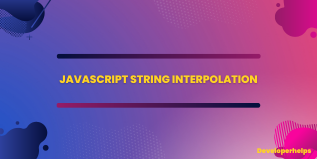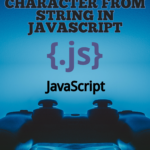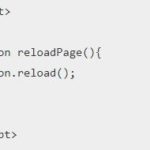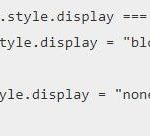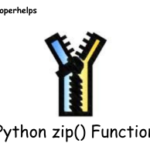In this tutorial, we will learn about string interpolation in JS. javascript string interpolation, an essential feature of modern programming languages, enables programmers to embed variables, function calls, and mathematical expressions directly into a string.
Previously, JavaScript lacked this functionality until the introduction of ES6, which includes string interpolation javascript. One benefit of JavaScript interpolated string is the ability to create multi-line strings without the need for an escape character, simplifying the process of including apostrophes and quotes within strings, ultimately making code more readable.
In JavaScript interpolating string involves inserting an expression into a string by utilizing a template literal. These template literals are denoted by a dollar sign followed by curly brackets. Within these curly brackets, an expression or mathematical calculation to be evaluated and embedded is written. By leveraging javascript interpolation strings, variables, and mathematical expressions can be effortlessly added to strings.
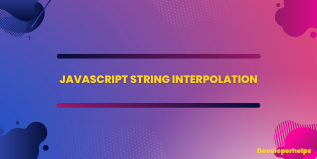
Syntax :
Template literals provide an easy way to interpolate variables and expressions into strings
${...}Example :
Let’s see what it looks like to embed a variable into a string and display the value as part of it
let str = "I am a value in a variable";
let newStr = `This string contains a variable that is interpolated into the template literal: ${str}.`;
console.log(newStr);
The code above would print to the console the string created above using the template literal and the variable above it; the output of this code can be seen below.
"This string contains a variable that is interpolated into the template literal: I am a value in a variable."
Interpolation with template literals empowers developers to embed dynamic expressions directly into strings, thereby enabling the creation of flexible and dynamic strings. This technique allows developers to construct strings that can execute on-the-fly expressions within the string, making it easier to manipulate data and construct complex strings.
Template literals enable developers to incorporate variables, expressions, and even functions into strings in a more intuitive and natural way than concatenation or string interpolation methods used in other programming languages. This feature also enables developers to improve code readability and maintainability by providing a concise and expressive way to construct strings.
By leveraging interpolation with template literals, developers can create strings that are more efficient, flexible, and dynamic, which is especially useful in scenarios where the content of a string needs to change frequently based on changing data or user input. Ultimately, the use of interpolation with template literals can help improve the quality and usability of software applications.
let str = `This string evaluates a mathematic equation using a template literal and interpolation 20 + 3: ${20 + 3}.`
In order to create a reliable interpolation technique, the code above seamlessly integrates two fundamental concepts. First and foremost, the string is declared as a template literal by encapsulating it in backticks, thus indicating that it is a dynamic string. Secondly, the code utilizes a mathematical equation that is wrapped in curly braces and prefixed with a dollar sign. This allows for the expression to be evaluated dynamically and replaced within the string. By combining these two concepts, the code is able to produce a robust and flexible string interpolation method that can be utilized in a multitude of scenarios.
${20 + 3}
The code above is the syntax used to interpolate a value or expression into a string; using this syntax, and you can embed almost anything into a string.
String interpolation can be a powerful tool for your software development process and provide dynamic ways to create messages for your users. But that isn’t the only way you can use them. You can also use them to develop valuable messages for developers too.
Example :
const NUM1 = 13;
const NUM2 = 15;
console.log(`The sum is ${NUM1 + NUM2}`);Output :
The sum is 28
Follow for More Info – https://instagram.com/developerhelps?igshid=MzRlODBiNWFlZA==