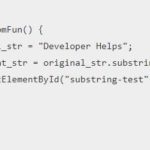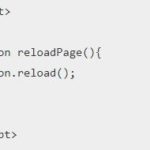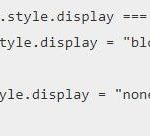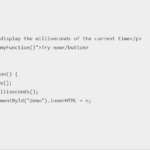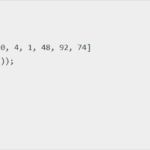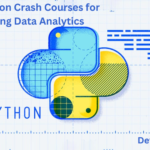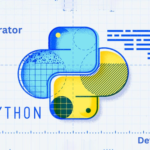In this JavaScript, there is a method known as parseFloat reveals itself as an exquisite gem in the programmer’s toolkit. This remarkable function, held in high regard, is employed to parse the numerical content ensconced within a string, meticulously transforming it into its corresponding number format, all the while ensuring the preservation of the original string’s integrity.
When parseFloat() is invoked, its enigmatic power bestows upon the programmer a coveted prize—the parsed result. This result, painstakingly extracted from the depths of the string, emerges as the magnificent return value of parseFloat javascript. Thus, the programmer, armed with this newfound numeric treasure, may wield it at their discretion, igniting the sparks of computational prowess.
How parseFloat() method works in JavaScript
As the celestial curtains part, let us peer deeper into the ethereal workings of parseFloat().
Within the realm of JavaScript programming, a myriad of scenarios arises where the conversion of a string to its numerical counterpart becomes a requisite. This transformative endeavor involves the metamorphosis of a string like “4.28” into the illustrious guise of its numerical equivalent, 4.28. Such circumstances materialize due to the very nature of JavaScript’s utilization in the domain of client-side web programming, where the manipulation of user-entered form data becomes an ardent pursuit.
In this realm of client-side web programming, the data bestowed upon us from the sacred fields of forms arrive, invariably, in the mystical guise of strings. Even the most numeric of form fields, harboring age, rating, and their ilk, dutifully adopt the garb of strings rather than their numerical essence. Alas, such is the nature of this web-based world, where strings reign supreme.
Thus, arises the imperativeness of transmuting these strings, these humble representatives of user input, into their numerical manifestations. By undertaking this transformative act, we lay the foundation for the subsequent sanctified rituals of data processing to unfold. It is within this context that the method known as parseFloat() assumes its venerated role, encapsulating the essence of our journey toward such conversions.
Let us now delve deeper into the inner workings of parseFloat(), for it is this humble servant of the JavaScript realm that shall illuminate our path to string-to-number conversions.
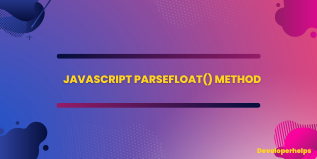
Syntax :
parseFloat(number);What is parsefloat in JavaScript
The parseFloat method performs several operations to convert its first argument into a string, parse that string as a decimal number, and then return a number or NaN. The acceptable syntax for the number input can be summarized as follows:
parseFloat() recognizes the following characters: plus sign (+), minus sign (- U+002D HYPHEN-MINUS), decimal digits (0 – 9), a decimal point (.), exponent indicator (e or E), and the “Infinity” literal.
The plus or minus signs can only appear strictly at the beginning of the string or immediately following the e/E character. The decimal point can only appear once and only before the e/E character. The e/E character can only appear once and only if there is at least one digit before it.
Any leading spaces in the argument are trimmed and disregarded.
Additionally, parseFloat() can also parse and return “Infinity” or “-Infinity” if the string starts with “Infinity” or “-Infinity,” preceded by zero or more white spaces.
When parsing the string, parseFloat() selects the longest substring starting from the beginning that forms a valid number literal. If it encounters an invalid character, it returns the number represented up to that point, excluding the invalid character and all subsequent characters.
If the first character of the argument cannot initiate a valid number literal according to the syntax outlined above, parseFloat returns NaN.
Example:
// Prompt the user to enter a numeric value
var input = prompt("Enter a number:");
// Convert the input to a number using parseFloat
var number = parseFloat(input);
// Check if the number is NaN (not a number)
if (isNaN(number)) {
console.log("Invalid input. Please enter a valid number.");
} else {
console.log("The parsed number is: " + number);
}In this program, the user is prompted to enter a number. The input is then converted to a number using the parseFloat function. If the input is not a valid number, the program outputs an error message. Otherwise, it prints the parsed number to the console.
Output:
Enter a number: 3.14
The parsed number is: 3.14
There is a secondary case i.e.
Enter a number: ABC
Invalid input. Please enter a valid number.