WordPress delete all comments is a great platform to create any type of blog and website. Now we can make E-Commerce websites also in WordPress.After installing new WordPress Blog Many spam comments and unrelated comments comes that contains harmful links. We must mark these types of comments as spam.
We have two ways to delete all unwanted comments in a single click.
1.) Delete from DataBase Table.
2.) Use Delete All Comments of WordPress Plugin.
These are the steps to delete comments by using All Comments of WordPress Plugin.
1.) Open Dashboard of WordPress.
2.) Hover Cursor on Plugin option and click Add New Plugin.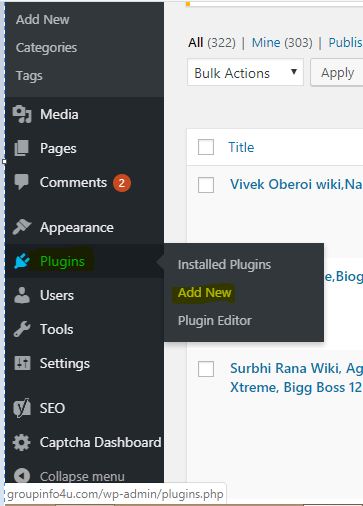
3.) Search ” Delete All Comments ” in the search bar.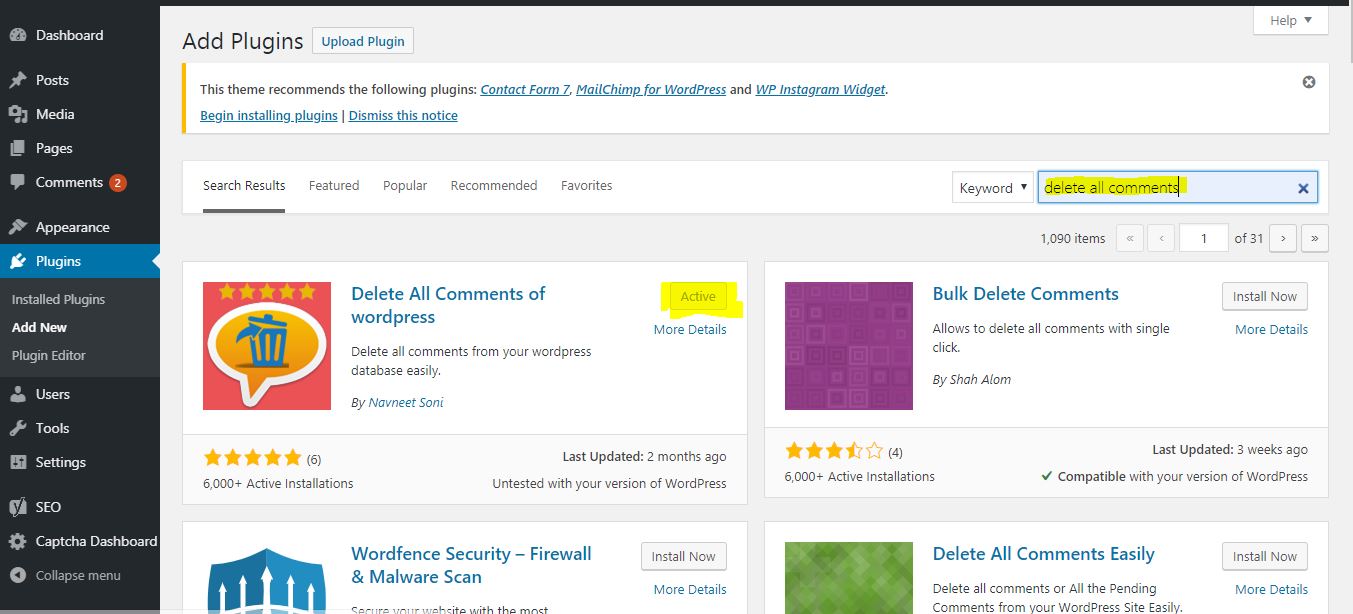
4.) Install Plugin ” Delete All Comments ” and Active.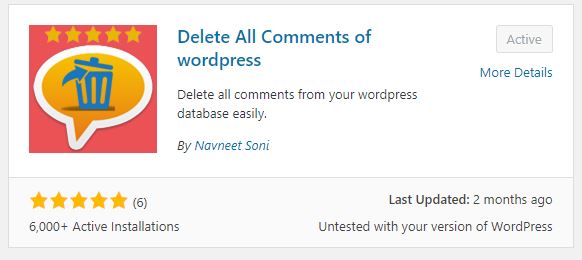
5.) After Successfully activation of Plugin, You can see the plugin within installed Plugin option.
6.) To delete the particular type of comments, Hover on the Tools Option on the left sidebar.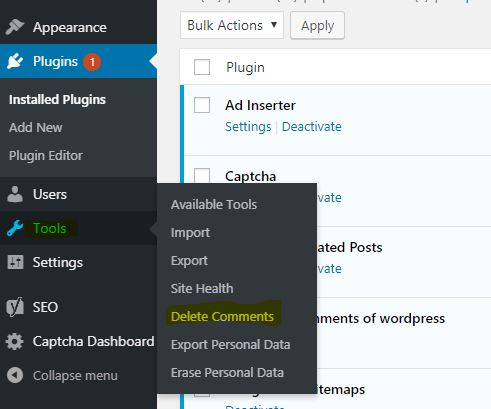
7.) Click on the Delete Comments. Now you can see the following page.
8.) There is a total of five options.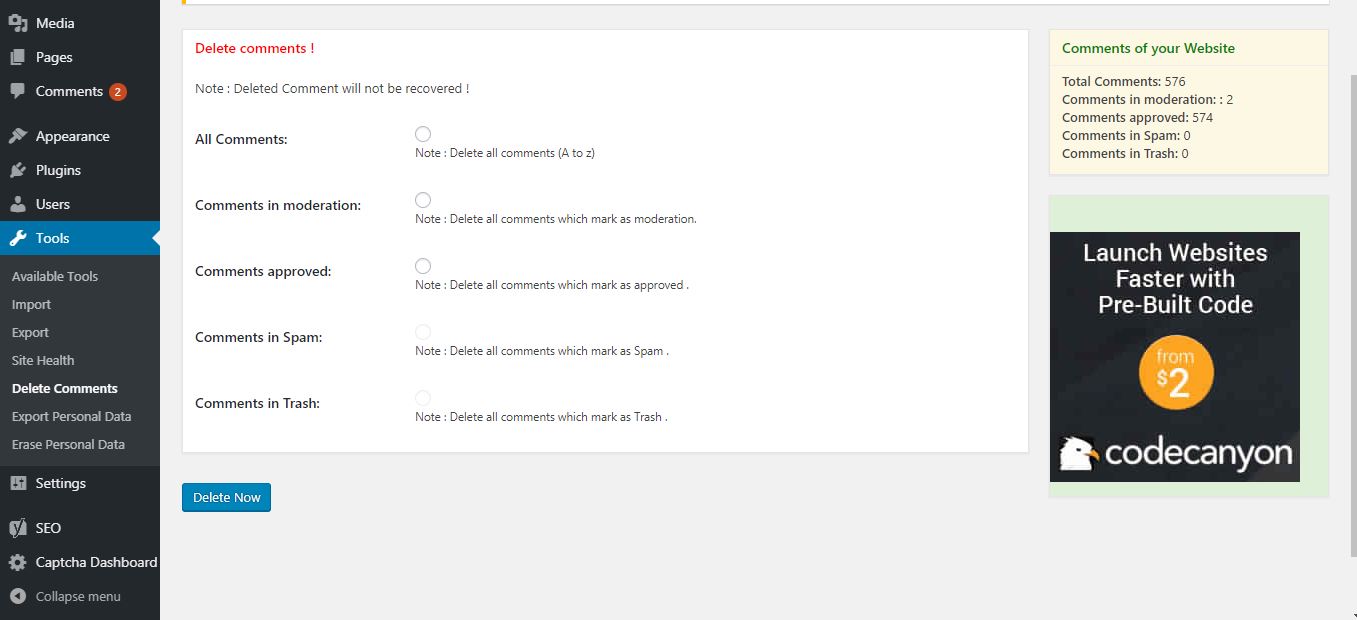
8.1 ) All Comments: If you want to delete All Comments then check this option and click “Delete Now”.
8.2 ) Comments in moderation: If you want to delete all new comments then check this option and click “Delete Now”.
8.3 ) Comments approved: If you want to delete Only Approved Comments then check this option and click “Delete Now”.
8.4 ) Comments in Spam: If you want to delete only that comments that you Marked As Spam then check this option and click “Delete Now”.
8.5 ) Comments in Trash: If you want to delete only that comments that you Moved To Trash then check this option and click “Delete Now”.
I hope you understand and like this post. If you have any doubt regarding this post or other content regarding my site. Please contact us.

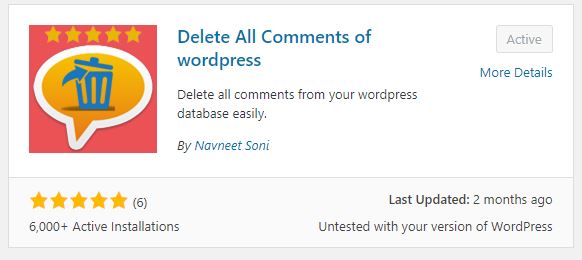



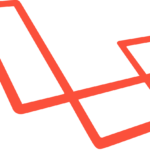
Can you tell us more about this? I’d love to find out more details.
Hi Gena,
Please tell me your further queries.
Thanks
Thanks-a-Mundo for the article post.Many thanks again. Really Great.
I really like and appreciate your article. Really Great.