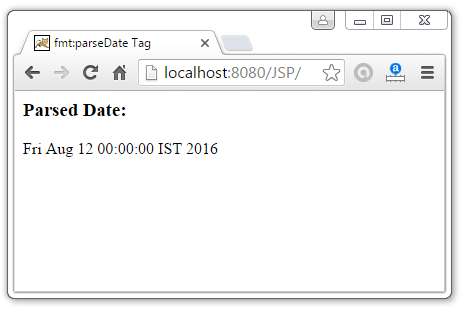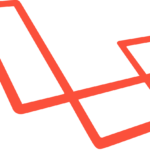In this tutorial, we will learn how to use the <fmt:formatDate> tag in the JSTL date format tags library with code example.
We use <fmt:formatDate> tag to format the date or time information using provided styles and pattern to pursue the current time in jstl.
The <fmt:formatDate> is very useful tag to display date and time in various formats we needed. Using the pattern we can have custom formatting options.
Supposingly the current time in JSTL should in the date format like JSTL date format dd/mm/yyyy.
Attributes –
| Name | Required | Type | Description |
| value | True | java.lang.String | Date or time to be formatted. |
| type | False | java.lang.String | Determines whether date or time or both to be formatted in the given date. |
| dateStyle | False | java.lang.String | Formatting style for date. The date format can be specified with similar semantics in class java.text.DateFormat. |
| timeStyle | False | java.lang.String | Formatting style for time. The time format can be specified with similar semantics in class java.text.DateFormat. |
| pattern | False | java.lang.String | Pattern to be used for date and time when formatting. |
| timeZone | False | java.lang.String | Time zone to represent for the formatted time. |
| var | False | java.lang.String | Name of the variable to store the resulted formatted date or time. |
| scope | False | java.lang.String | Scope to store the var. |
Example –
<html>
<head>
<title>JSTL fmt:dateNumber Tag</title>
</head>
<body>
<h3>Number Format:</h3>
<c:set var = "now" value = "<% = new java.util.Date()%>" />
<p>Formatted Date (1): <fmt:formatDate type = "time"
value = "${now}" /></p>
<p>Formatted Date (2): <fmt:formatDate type = "date"
value = "${now}" /></p>
<p>Formatted Date (3): <fmt:formatDate type = "both"
value = "${now}" /></p>
<p>Formatted Date (4): <fmt:formatDate type = "both"
dateStyle = "short" timeStyle = "short" value = "${now}" /></p>
<p>Formatted Date (5): <fmt:formatDate type = "both"
dateStyle = "medium" timeStyle = "medium" value = "${now}" /></p>
<p>Formatted Date (6): <fmt:formatDate type = "both dateStyle = "long" timeStyle = "long" value = "${now}" /></p>
<p>Formatted Date (7): <fmt:formatDate pattern = "yyyy-MM-dd"
value = "${now}" /></p>
</body>
</html>OUTPUT –
The above code will generate the following result −
Date Format:
Formatted Date (1): 14:27:18
Formatted Date (2): 23-Sep-2010
Formatted Date (3): 23-Sep-2010 14:27:18
Formatted Date (4): 23/09/10 14:27
Formatted Date (5): 23-Sep-2010 14:27:18
Formatted Date (6): 23 September 2010 14:27:18 GST
Formatted Date (7): 2010-09-23
<fmt:parseDate type=”both” value =”2018-03-31 00:00:00.000″ var=”var” pattern=”yyyy-MM-dd HH:mm:ss” />
<c:set var=”now” value=”${var}” />
<c:set target=”${now}” property=”time” value=”${now.time + 86400000 * 4}” />
<fmt:formatDate value=”${now}” pattern=”yyyy-MM-dd HH:mm:ss” />