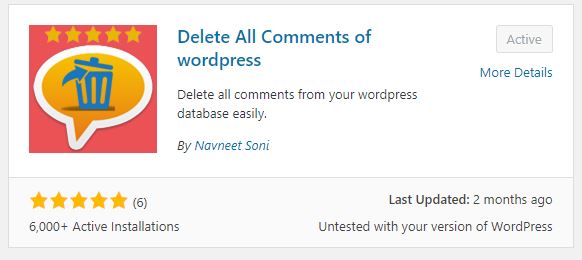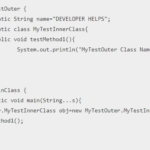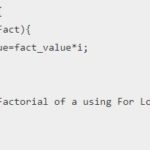Weebly vs WordPress is a drag and drop website builder, so you can drag text boxes, images and another element and drop that selected element into desired place. No need of any designing skills to get started. If you do not have any technical skills, or if you do not want to learn the codes, then it is a really good choice for you. You just choose the theme and build the site according to own.
Create website using weebly
Create an account and start the building the website within minutes. It is free, but if you want to upgrade in paid plans ranging from $5 to $45 per month (depends on the 6 months, 1 year or 2 year plans), you can get the more features including marketing and e-commerce related tools.
So it is easier platform to use than WordPress, because you will need to do some setup in WordPress. Firstly, need to purchase domain and website hosting then you will able to install the WordPress. In this post Weebly vs WordPress, we can easily judge the best one.
After that, you will need to choose a theme and its customization & adding more functionality using plugins in WordPress.
Weebly Customer Support
Weebly provide 24/7 technical related support and if you have any queries, you can discussed via phone & email support, live chat during working hours. While WordPress have community forum where people can post their queries, these posts are monitoring by volunteers.
These volunteers will help to users by giving the solution, but there is no guarantee that you’ll get an answer or solution.Community forum aside, there’s no way you can reach out to a support rep to ask a question.
Publish the Website using Weebly:
After adjusting your pages, you can publish the site.
Note: Weebly provide the subdomain and subdirectory for the site. So you can access the website using that detail.
Ex: Yoursite.weebly.com/subdirectory.
What is WordPress ?
- WordPress is standalone software. Firstly you need to install on a web server. After that, you will be able to use it as the software running your site.
- It provides various built-in features.
- WordPress has various website themes.
- WordPress provides multiple extensions. Most of them are free.
- WordPress setup is free, but you need to spend amount to buy the custom domain (Ex: Yoursite.com) and a web server. It does not work without these things.
- There is no support from wordpress side.
How to Create the website using WordPress
WordPress is a very different from Weebly in starting phase.
Weebly website can be create and publish within a single interface after logging in to Weebly.com while WordPress requires the some tasks before you get to work with your actual website.
Firstly, you need to make the hosting account for buying a web server and a domain name for starting the WordPress site. After that connect the both using DNS configuration and then you can start installing the WordPress.
These are following steps:
- Setting up your hosting account
- Registering a domain
- Installing a WordPress
Go to http://YourSite.com/wp-admin and login with the credentials given to you by the web hosting. You will be able to change the themes, adding new post & page and add new extension from WordPress admin section.
How to Install theme in WordPress
This can be done by going to Appearance > Themes (from the left menu) and then click on Add New.
Install Plugin in WordPress
WordPress extensions provide you the new features that are not available in WordPress out of the box.
For instance, you can get extension that will take care of your site’s mail functionality, newsletter, contact form functionality, images optimization, enable caching and more.
This can be done by going to Plugins > Add New and click on Add New. You can see example Delete WordPress Comments.
How to Publish Post in WordPress
There are two main content types in WordPress: Posts and pages.
- If you want to make the blog, you need to add the new post. Posts appear in blog’s home page in by default theme.
- Pages such as ‘Contact’, ‘About’ etc. You can use pages to organize and manage any content.
To create a new blog post, going to Posts > Add New, add text, images and video and hit publish.
Note: You can access the website using domain name.
Ex: Yoursite.com
Hello everyone, we hope you really enjoy Weebly vs WordPress post. If you have any doubts regarding post, please comment below.